Step by Step Instructions on How To Connect
+120
wieger
ziekie
den13
Orihime_Inoue
umpog
MOST_WANTED™
dbrunelli11
draknet
criminalmind
adam1240
jutaime
heightz
aia
renzhouken
CIDGE
macoy009115
gordyusbitch
XenoFantasy™
Marey
Cheche19
jaxziel
fransh
katrina
luazinhadi
humandaka21
miko88
vahn12
teppei
lester6793
redhorseee
enzhocute05
kiiksuga12
death10
jenety
aixan
Royal Chief™
kheepur38
sher004
flamethro195
neogranny
AnimeHaru
Aznboi
chan
evamarz
chantyl
Aznwesman
aeross13
sinistersx
jack12454
rosebaby
vyr
dementor
jayardaman
hyonand
yutaro
marc44
3m3l
judo99
hitman19
Spiral
gothic3607
darapg
lilwolf
joyke
jays0n
dacca
Ikkaku
pdavid24
marcolim
ach3ra
Renkin
0294
sandkingrazorpo
fxybmx05
kangyin
jetboy2007
JoeChance
chafic
kelvin13
fadedgreyx
Gracielo
kenneth22
Chris123
Catz7890
candycanexs
Heineken
Lordgrunty
autojam
Sasuke
JoBlo
Kauvaras
Oblivionx
Warwolf
einaah
stalefish445
tomtom90
Icewing
tochi17
noob
zeee08
sutasafaia
Pimpy
K_M7
jhunrhain0021
MySolace
jacktoni
rob
littlelilly
mimivzla
CraftedArt
hsiungz
ethezeil
ratedx
aaronds
ImYourDaddy
techkid_real
Bardukens25
frisky
partook
Terr0risT™
124 posters
Page 1 of 10
Page 1 of 10 • 1, 2, 3, 4, 5, 6, 7, 8, 9, 10 
 Step by Step Instructions on How To Connect
Step by Step Instructions on How To Connect
So you've decided to play Rose but don't know how to connect to us? Follow these simple step-by-step instructions and you'll be done before you know it.
STEP 1. Download the latest Rose Online Evolution game Client ---> CLICK HERE TO DOWNLOAD. (If you're having a hard time downloading from this link, try the mirrors below).
Mirror 1 CLICK HERE
Mirror 2 CLICK HERE
Mirror 3 CLICK HERE
Mirror 4 CLICK HERE
Mirror 5 CLICK HERE
STEP 2. Install the Client. When installation is finished, close it and open your Rose Online folder. Find TriggerDetect.exe and double click it.

Choose your desired resolution, and click APPLY.
Now, let's wait until UPDATE is done. You will know it's finished when you see "Play Rose Online" just like the picture below.

When it's done with the update, close it.
STEP 3. Download the FreeRose Patch. ---> CLICK HERE TO DOWNLOAD
FreeROSE patch MIRROR 1: CLICK HERE
STEP 4. Double-click freerosepatch.exe and install it to the directory where you placed your Rose Online game. For example:
If you installed your Rose Online Folder in
then install the patch in that same directory. This is very important.
When installation is done, you will see 3 new icons in your desktop. FreeRose Launcher, FreeRose Website and Open Me First.

STEP 5. Double-click Open Me First (Note that nothing will really happen, it will just load in the background). Delete the Official Rose Online Evolution shortcut so you don't get confused later on.
STEP 6. If you've already register an account on our main website, then just double-click FreeRose Launcher and enjoy the game!
REMEMBER: Update your game first before installing the patch. Doing the wrong thing will crash your game or give you errors.
FAQs...
1. I get TRose.exe errors when I login to the game. How do I fix this?
Download this file:
http://rapidshare.com/files/79660865/TRose.exe.html
Extract and overwrite the old TRose.exe file.
2. I still get a TRose.exe error after downloading your file.
If you still get this error after download/patching the old Trose.exe, it's most like that you're character got bugged. Delete the bugged character, and make a new one.
3. I'm getting some weird GameGuard Errors Everytime I play Rose Online.
Download this fix: GAMEGUARD FIX DOWNLOAD HERE
Unzip and copy/paste the files to your RoseOnline Folder.
STEP 1. Download the latest Rose Online Evolution game Client ---> CLICK HERE TO DOWNLOAD. (If you're having a hard time downloading from this link, try the mirrors below).
Mirror 1 CLICK HERE
Mirror 2 CLICK HERE
Mirror 3 CLICK HERE
Mirror 4 CLICK HERE
Mirror 5 CLICK HERE
STEP 2. Install the Client. When installation is finished, close it and open your Rose Online folder. Find TriggerDetect.exe and double click it.

Choose your desired resolution, and click APPLY.
Now, let's wait until UPDATE is done. You will know it's finished when you see "Play Rose Online" just like the picture below.

When it's done with the update, close it.
STEP 3. Download the FreeRose Patch. ---> CLICK HERE TO DOWNLOAD
FreeROSE patch MIRROR 1: CLICK HERE
STEP 4. Double-click freerosepatch.exe and install it to the directory where you placed your Rose Online game. For example:
If you installed your Rose Online Folder in
C:\Program Files\Triggersoft\Rose Online Evolution
then install the patch in that same directory. This is very important.
When installation is done, you will see 3 new icons in your desktop. FreeRose Launcher, FreeRose Website and Open Me First.

STEP 5. Double-click Open Me First (Note that nothing will really happen, it will just load in the background). Delete the Official Rose Online Evolution shortcut so you don't get confused later on.
STEP 6. If you've already register an account on our main website, then just double-click FreeRose Launcher and enjoy the game!
REMEMBER: Update your game first before installing the patch. Doing the wrong thing will crash your game or give you errors.
FAQs...
1. I get TRose.exe errors when I login to the game. How do I fix this?
Download this file:
http://rapidshare.com/files/79660865/TRose.exe.html
Extract and overwrite the old TRose.exe file.
2. I still get a TRose.exe error after downloading your file.
If you still get this error after download/patching the old Trose.exe, it's most like that you're character got bugged. Delete the bugged character, and make a new one.
3. I'm getting some weird GameGuard Errors Everytime I play Rose Online.
Download this fix: GAMEGUARD FIX DOWNLOAD HERE
Unzip and copy/paste the files to your RoseOnline Folder.
Last edited by on Sat Dec 29, 2007 12:55 am; edited 20 times in total

Terr0risT™- ADMIN
-

Number of posts : 485
Age : 44
Location : Zamboanga City
Main Character : Terr0risT™
Registration date : 2007-05-17
Forum SCORE
HP:


 (600/600)
(600/600)
 Re: Step by Step Instructions on How To Connect
Re: Step by Step Instructions on How To Connect
2. I still get a TRose.exe error after downloading your file.
If you still get this error after download/patching the old Trose.exe, it's most like that you're character got bugged. Delete the bugged character, and make a new one.
No that's not it either. It doesn't let me get into character select because I can't even get to the login screen without crashing.
If you still get this error after download/patching the old Trose.exe, it's most like that you're character got bugged. Delete the bugged character, and make a new one.
No that's not it either. It doesn't let me get into character select because I can't even get to the login screen without crashing.
partook- Mini-Jelly Bean
- Number of posts : 8
Age : 43
Registration date : 2007-05-31
 Re: Step by Step Instructions on How To Connect
Re: Step by Step Instructions on How To Connect
I think, why you don't make one big EXE file, with installshield wizard, include all this things in that exe?, when the things go good and you find all working  , this will be more easy, not for me (i'm using Linux and BSD's...you now...)but for newbies, and this will be more confortable, if can't evo client and patch in one big exe ( because need to update main client), made new Patcher include all
, this will be more easy, not for me (i'm using Linux and BSD's...you now...)but for newbies, and this will be more confortable, if can't evo client and patch in one big exe ( because need to update main client), made new Patcher include all 
keep the good work!
(sorry for my bad english )
)
keep the good work!
(sorry for my bad english
frisky- Mini-Jelly Bean
- Number of posts : 4
Age : 32
Registration date : 2007-06-04
 Re: Step by Step Instructions on How To Connect
Re: Step by Step Instructions on How To Connect
this is GM Bardukens i have a problem i still encounter servers are currently inspected. i wonder why. i followed all the instruction yet still this came up always... what can i do?

Bardukens25- Elder Pumpkin
-

Number of posts : 111
Age : 37
Location : Gensan City, Philippines
Main Character : [GM]Duke25
Registration date : 2007-05-18
 Re: Step by Step Instructions on How To Connect
Re: Step by Step Instructions on How To Connect
Same, i gotten it too, if you're banning me, you should just don't let me use my techkid char so that i can create new one from my account what.

techkid_real- Hunter Dalping
-

Number of posts : 158
Age : 30
Registration date : 2007-05-27
 Re: Step by Step Instructions on How To Connect
Re: Step by Step Instructions on How To Connect
tidusyuna2516 wrote:this is GM Bardukens i have a problem i still encounter servers are currently inspected. i wonder why. i followed all the instruction yet still this came up always... what can i do?
If you got Server Inspection Error!! It meant your account have some major bugs, Terr0risT need to Ban is to prevent further Damage to server and DC when log in.
Please Just make an new Account and Character. as for gm, lol we can lvl up faster than normal players...so do not worry about your lvl and equips!! and lol zulies!!
as for normal player, just post your new account and new character, Terr0risT will be happy to help you out as much as possible to what he think is correct.
genokun*- Guest
 Re: Step by Step Instructions on How To Connect
Re: Step by Step Instructions on How To Connect
i think i've followed the instruction correctly..
but still.. i get runtime error..
what should i do???
but still.. i get runtime error..
what should i do???
ImYourDaddy- Mini-Jelly Bean
- Number of posts : 1
Age : 31
Registration date : 2007-06-05
 Re: Step by Step Instructions on How To Connect
Re: Step by Step Instructions on How To Connect
Why must we delete rose online evolution??wont it effect the free rose launcher?
aaronds- Royal Jelly Bean
- Number of posts : 36
Age : 29
Registration date : 2007-05-30
 Re: Step by Step Instructions on How To Connect
Re: Step by Step Instructions on How To Connect
Where can i download the networkframe thing??the dotnetfx or smthing like that
ratedx- Mini-Jelly Bean
- Number of posts : 6
Age : 38
Registration date : 2007-06-05
 Re: Step by Step Instructions on How To Connect
Re: Step by Step Instructions on How To Connect
I've tried to download rose online evolution game client but its suddenly failed and when I opened the file there's an error says sumthin like "This program cant be read"
What a bother..
What a bother..
ethezeil- Mini-Jelly Bean
- Number of posts : 1
Age : 34
Registration date : 2007-06-09
 Re: Step by Step Instructions on How To Connect
Re: Step by Step Instructions on How To Connect
hi i'm new here
i cant seem to download the FreeRose Patch it says object not found
is it my problem or what......?
i cant seem to download the FreeRose Patch it says object not found
is it my problem or what......?
hsiungz- Mini-Jelly Bean
- Number of posts : 3
Age : 36
Registration date : 2007-06-12
 Re: Step by Step Instructions on How To Connect
Re: Step by Step Instructions on How To Connect
hsiungz wrote:hi i'm new here
i cant seem to download the FreeRose Patch it says object not found
is it my problem or what......?
Hi,
I recently changed the path to our site download, but i already updated the links so all downloads will work now!
I'll see you in-game!

Terr0risT™- ADMIN
-

Number of posts : 485
Age : 44
Location : Zamboanga City
Main Character : Terr0risT™
Registration date : 2007-05-17
Forum SCORE
HP:


 (600/600)
(600/600)
 Re: Step by Step Instructions on How To Connect
Re: Step by Step Instructions on How To Connect
I'm downloading the file now
thx dude
thx dude
hsiungz- Mini-Jelly Bean
- Number of posts : 3
Age : 36
Registration date : 2007-06-12
 Re: Step by Step Instructions on How To Connect
Re: Step by Step Instructions on How To Connect
Hopefully it works for u =) and Enjoy the server man ;D

CraftedArt- Dalping Leader
-

Number of posts : 169
Age : 33
Registration date : 2007-05-17
 Re: Step by Step Instructions on How To Connect
Re: Step by Step Instructions on How To Connect
Hello... well i have downloaded tha launcher but the evo rose i already had it. Well i folowed you steps but when i press on the launcher it says.
"FreeRose Launcher .exe - Cant found the componnent"
Error at begin the application beause cant found out MSBVM60.DLL. The reinstalation of the application can solve the problem.
Could you help me to solve this problem please? T^T
Should i download again the evo rose? Because in the evo rose foller is a mess i have a lot of stuff that i downloaded from another roses servers, but i couldnt play anything T^T.
i have a lot of stuff that i downloaded from another roses servers, but i couldnt play anything T^T.
Well i hope i can play this rose...
Please help meeee T^T... Thanks
"FreeRose Launcher .exe - Cant found the componnent"
Error at begin the application beause cant found out MSBVM60.DLL. The reinstalation of the application can solve the problem.
Could you help me to solve this problem please? T^T
Should i download again the evo rose? Because in the evo rose foller is a mess
Well i hope i can play this rose...
Please help meeee T^T... Thanks
mimivzla- Mini-Jelly Bean
- Number of posts : 2
Age : 31
Registration date : 2007-06-14
 Re: Step by Step Instructions on How To Connect
Re: Step by Step Instructions on How To Connect
I suggest, that you UNINSTALL your previous Rose Online game.. Go to control panel --> Add/remove programs, then remove your installation of Rose.
Next, make sure that you delete any leftovers.. Try to check the Triggersoft/Rose Online Folder and DELETE it. Completely erase it from your drive.
Now that you've cleaned up the mess, it's time to take a look at the Step by Step procedure I posted on this thread.
I hope you can join the game soon.. Everyone's waiting for you!
Next, make sure that you delete any leftovers.. Try to check the Triggersoft/Rose Online Folder and DELETE it. Completely erase it from your drive.
Now that you've cleaned up the mess, it's time to take a look at the Step by Step procedure I posted on this thread.
I hope you can join the game soon.. Everyone's waiting for you!

Terr0risT™- ADMIN
-

Number of posts : 485
Age : 44
Location : Zamboanga City
Main Character : Terr0risT™
Registration date : 2007-05-17
Forum SCORE
HP:


 (600/600)
(600/600)
 Re: Step by Step Instructions on How To Connect
Re: Step by Step Instructions on How To Connect
Hello!. I did all the steps but its th same, I reinstalled evo rose and the error is the same =/
Please help me T^T i really want to play in this server ='(
Please help me T^T i really want to play in this server ='(
mimivzla- Mini-Jelly Bean
- Number of posts : 2
Age : 31
Registration date : 2007-06-14
 Re: Step by Step Instructions on How To Connect
Re: Step by Step Instructions on How To Connect
Maybe you may need to check your OS installation.. if it's still conducive for a game like this.
Sometimes, our Windows XP computer can be so messed up that it doesn't allow some games to be played anymore..
Top reason is MISSING FILES.. those shared files that are required to run a program (like DLLs, etc.) if you lost them, it's hard to get them back.. unless you have a good restore point, or you can extract it from your installation CD, or if you download it from the web.
The most reliable solution to this problem however, is to reinstall your operating system. I know it's kind of hard for most people but it will ensure you'll have a good day using your computer again.
Sometimes, our Windows XP computer can be so messed up that it doesn't allow some games to be played anymore..
Top reason is MISSING FILES.. those shared files that are required to run a program (like DLLs, etc.) if you lost them, it's hard to get them back.. unless you have a good restore point, or you can extract it from your installation CD, or if you download it from the web.
The most reliable solution to this problem however, is to reinstall your operating system. I know it's kind of hard for most people but it will ensure you'll have a good day using your computer again.

Terr0risT™- ADMIN
-

Number of posts : 485
Age : 44
Location : Zamboanga City
Main Character : Terr0risT™
Registration date : 2007-05-17
Forum SCORE
HP:


 (600/600)
(600/600)
 Re: Step by Step Instructions on How To Connect
Re: Step by Step Instructions on How To Connect
mimivzla wrote:
"FreeRose Launcher .exe - Cant found the componnent"
Error at begin the application beause cant found out MSBVM60.DLL. The reinstalation of the application can solve the problem.
at first time i was playing free rose . . . It was ok . . . then i accidentally reseted my PC and come up with the same problem . . . then i search the net for solution and i found this thread . . . might help yah. . .
http://www.pcreview.co.uk/forums/thread-361625.php
ull find the explanation and the download link for the solution here. . .
or just download and install the VB-runtime pack in here. . .
http://www.microsoft.com/downloads/release.asp?releaseid=28337&area=top&ordinal=23
i hope this will help yah . . .
littlelilly- Red Jelly Bean
- Number of posts : 48
Age : 37
Registration date : 2007-05-26
 Re: Step by Step Instructions on How To Connect
Re: Step by Step Instructions on How To Connect
hi its me again....
i downloaded the evo rose client but when i open it,it says setup.exe encountered
a problem and needs to close
pls help me ><
i downloaded the evo rose client but when i open it,it says setup.exe encountered
a problem and needs to close
pls help me ><
hsiungz- Mini-Jelly Bean
- Number of posts : 3
Age : 36
Registration date : 2007-06-12
 Re: Step by Step Instructions on How To Connect
Re: Step by Step Instructions on How To Connect
hsiungz wrote:hi its me again....
i downloaded the evo rose client but when i open it,it says setup.exe encountered
a problem and needs to close
pls help me ><
Most likely your downloaded file was corrupted. Try to download the file again..

Terr0risT™- ADMIN
-

Number of posts : 485
Age : 44
Location : Zamboanga City
Main Character : Terr0risT™
Registration date : 2007-05-17
Forum SCORE
HP:


 (600/600)
(600/600)
 Re: Step by Step Instructions on How To Connect
Re: Step by Step Instructions on How To Connect
I did everything as stated in the Guide, but whenever I click [ Play ROSE] in the Rose Launcher, nothing happens.
I have xp64bit, is that again the reason?
I am sick, I am sick of it!
I can absolutely play nothing with that piece of a crappy OS!!
I have xp64bit, is that again the reason?
I am sick, I am sick of it!
I can absolutely play nothing with that piece of a crappy OS!!
rob- Mini-Jelly Bean
- Number of posts : 4
Age : 40
Registration date : 2007-06-19
 Re: Step by Step Instructions on How To Connect
Re: Step by Step Instructions on How To Connect
rob wrote:I did everything as stated in the Guide, but whenever I click [ Play ROSE] in the Rose Launcher, nothing happens.
I have xp64bit, is that again the reason?
I am sick, I am sick of it!
I can absolutely play nothing with that piece of a crappy OS!!
It could be since the Launcher is definitely a 32bit application.. Lots of apps are not compatible with the XP 64bit.. hmmm.. why did you install that OS anyways?

Terr0risT™- ADMIN
-

Number of posts : 485
Age : 44
Location : Zamboanga City
Main Character : Terr0risT™
Registration date : 2007-05-17
Forum SCORE
HP:


 (600/600)
(600/600)
 Re: Step by Step Instructions on How To Connect
Re: Step by Step Instructions on How To Connect
cause I bought it on a tip of an (now) exfriend.
rob- Mini-Jelly Bean
- Number of posts : 4
Age : 40
Registration date : 2007-06-19
 Re: Step by Step Instructions on How To Connect
Re: Step by Step Instructions on How To Connect
hey iv download your game then i creat my char then DC
plsss give me some advice im beging you
im beging you
plsss give me some advice

jacktoni- Jelly Bean
-

Number of posts : 12
Age : 31
Registration date : 2007-06-24
Page 1 of 10 • 1, 2, 3, 4, 5, 6, 7, 8, 9, 10 
 Similar topics
Similar topics» HOW TO CONNECT???
» How long does it normally take to connect..?
» panu mag connect
» Still Having promblems connecting to game??
» cant connect
» How long does it normally take to connect..?
» panu mag connect
» Still Having promblems connecting to game??
» cant connect
Page 1 of 10
Permissions in this forum:
You cannot reply to topics in this forum|
|
|
