Step by Step Instructions on How To Connect
+120
wieger
ziekie
den13
Orihime_Inoue
umpog
MOST_WANTED™
dbrunelli11
draknet
criminalmind
adam1240
jutaime
heightz
aia
renzhouken
CIDGE
macoy009115
gordyusbitch
XenoFantasy™
Marey
Cheche19
jaxziel
fransh
katrina
luazinhadi
humandaka21
miko88
vahn12
teppei
lester6793
redhorseee
enzhocute05
kiiksuga12
death10
jenety
aixan
Royal Chief™
kheepur38
sher004
flamethro195
neogranny
AnimeHaru
Aznboi
chan
evamarz
chantyl
Aznwesman
aeross13
sinistersx
jack12454
rosebaby
vyr
dementor
jayardaman
hyonand
yutaro
marc44
3m3l
judo99
hitman19
Spiral
gothic3607
darapg
lilwolf
joyke
jays0n
dacca
Ikkaku
pdavid24
marcolim
ach3ra
Renkin
0294
sandkingrazorpo
fxybmx05
kangyin
jetboy2007
JoeChance
chafic
kelvin13
fadedgreyx
Gracielo
kenneth22
Chris123
Catz7890
candycanexs
Heineken
Lordgrunty
autojam
Sasuke
JoBlo
Kauvaras
Oblivionx
Warwolf
einaah
stalefish445
tomtom90
Icewing
tochi17
noob
zeee08
sutasafaia
Pimpy
K_M7
jhunrhain0021
MySolace
jacktoni
rob
littlelilly
mimivzla
CraftedArt
hsiungz
ethezeil
ratedx
aaronds
ImYourDaddy
techkid_real
Bardukens25
frisky
partook
Terr0risT™
124 posters
Page 3 of 10
Page 3 of 10 •  1, 2, 3, 4, 5, 6, 7, 8, 9, 10
1, 2, 3, 4, 5, 6, 7, 8, 9, 10 
 Re: Step by Step Instructions on How To Connect
Re: Step by Step Instructions on How To Connect
just the client, when you've installed it run it, then let it fully update.
close it out, run the patch from this site. (3 files will appear on your desktop) run 'open me first'..nothing will happen but it is in the background. the run the freerose launcher on your desktop and away you go.
if the client closes as soon as you run it, go to triggersoft in your program files and run trigger detect.
close it out, run the patch from this site. (3 files will appear on your desktop) run 'open me first'..nothing will happen but it is in the background. the run the freerose launcher on your desktop and away you go.
if the client closes as soon as you run it, go to triggersoft in your program files and run trigger detect.

Pimpy- Red Jelly Bean
- Number of posts : 44
Age : 36
Registration date : 2007-06-29
 Re: Step by Step Instructions on How To Connect
Re: Step by Step Instructions on How To Connect
waaa still i get the error "catastrophic client" T_T

zeee08- Mini-Jelly Bean
-

Number of posts : 9
Age : 35
Registration date : 2007-07-05
 Re: Step by Step Instructions on How To Connect
Re: Step by Step Instructions on How To Connect
erm... uh, you got microsoft .net framework thingy?
try installing that see if you get the same prob...
try installing that see if you get the same prob...

Pimpy- Red Jelly Bean
- Number of posts : 44
Age : 36
Registration date : 2007-06-29
 Re: Step by Step Instructions on How To Connect
Re: Step by Step Instructions on How To Connect
i already downloaded it but still the same...... but even if i got catastrophic failure this time.. the triggersoft has the rose evolution files on it installed in my computer.. and i followed the step that terrorist posted on installing the game.. i did it right step by step but when i tried to launched the game.. it wont continue on the "log in" error appearing on it.. 3d error something.. i tried the gameguard fix download but id didnt work either T_T i wnna play freeroseonline plsssssssssss help me fix this problem T_T

zeee08- Mini-Jelly Bean
-

Number of posts : 9
Age : 35
Registration date : 2007-07-05
 Re: Step by Step Instructions on How To Connect
Re: Step by Step Instructions on How To Connect
zeee08 wrote:i already downloaded it but still the same...... but even if i got catastrophic failure this time.. the triggersoft has the rose evolution files on it installed in my computer.. and i followed the step that terrorist posted on installing the game.. i did it right step by step but when i tried to launched the game.. it wont continue on the "log in" error appearing on it.. 3d error something.. i tried the gameguard fix download but id didnt work either T_T i wnna play freeroseonline plsssssssssss help me fix this problem T_T
Zeeee08, please provide a screenshot of your error.. Thanks!

Terr0risT™- ADMIN
-

Number of posts : 485
Age : 44
Location : Zamboanga City
Main Character : Terr0risT™
Registration date : 2007-05-17
Forum SCORE
HP:


 (600/600)
(600/600)
 Re: Step by Step Instructions on How To Connect
Re: Step by Step Instructions on How To Connect
heres the error sir terrorist.. pls help me.. txt me pow now 09192399745 i really wnna play freeroseline plsss... thnx mwah!



zeee08- Mini-Jelly Bean
-

Number of posts : 9
Age : 35
Registration date : 2007-07-05
 Re: Step by Step Instructions on How To Connect
Re: Step by Step Instructions on How To Connect
You can try to get CHAT Support through Yahoo Messenger.
My ID is: freeroseonline
I'm online most of the day, Philippine time.
My ID is: freeroseonline
I'm online most of the day, Philippine time.

Terr0risT™- ADMIN
-

Number of posts : 485
Age : 44
Location : Zamboanga City
Main Character : Terr0risT™
Registration date : 2007-05-17
Forum SCORE
HP:


 (600/600)
(600/600)
 Re: Step by Step Instructions on How To Connect
Re: Step by Step Instructions on How To Connect
a little pointer, if you happen to re-instal at any point.. try deleting ruff and aura rose and everything from your program files>triggersoft. then reboot before installing.
also when running the game don't have all them other apps running.
this probably won't solve your probs, but it will prevent others
also when running the game don't have all them other apps running.
this probably won't solve your probs, but it will prevent others

Pimpy- Red Jelly Bean
- Number of posts : 44
Age : 36
Registration date : 2007-06-29
 Re: Step by Step Instructions on How To Connect
Re: Step by Step Instructions on How To Connect
where can i get the microsoft .net framework thingy?
noob- Mini-Jelly Bean
- Number of posts : 1
Age : 31
Registration date : 2007-07-08
 Re: Step by Step Instructions on How To Connect
Re: Step by Step Instructions on How To Connect
noob wrote:where can i get the microsoft .net framework thingy?
Check this thread:
https://rose.forumotion.net/SERVER-Related-c2/How-To-Connect-f4/Still-Having-promblems-connecting-to-game-t60.htm

Terr0risT™- ADMIN
-

Number of posts : 485
Age : 44
Location : Zamboanga City
Main Character : Terr0risT™
Registration date : 2007-05-17
Forum SCORE
HP:


 (600/600)
(600/600)
 Re: Step by Step Instructions on How To Connect
Re: Step by Step Instructions on How To Connect
lol microsoft..
they have a serch thing on thier site, and don't worry if you have a crack ver of windows, it dosn't need to be validated.
they have a serch thing on thier site, and don't worry if you have a crack ver of windows, it dosn't need to be validated.

Pimpy- Red Jelly Bean
- Number of posts : 44
Age : 36
Registration date : 2007-06-29
 Re: Step by Step Instructions on How To Connect
Re: Step by Step Instructions on How To Connect
Mr Terro. Is the download file from the roseonlinegame.com site sure to work?? tnx.. i hope i can join you online soon. peace! 
tochi17- Mini-Jelly Bean
- Number of posts : 2
Age : 32
Registration date : 2007-07-08
 Re: Step by Step Instructions on How To Connect
Re: Step by Step Instructions on How To Connect
1. terr0'd dl is from microsoft not rosefiles.
2. its not 100% sure to work but it is very helpful (and solves a lot of probs)
2. its not 100% sure to work but it is very helpful (and solves a lot of probs)

Pimpy- Red Jelly Bean
- Number of posts : 44
Age : 36
Registration date : 2007-06-29
 Re: Step by Step Instructions on How To Connect
Re: Step by Step Instructions on How To Connect
Hi there!! anyone there knows why after i log in and when the select server screen appears, something closed the application and said hacking tool found. something like that. tnx guys
tochi17- Mini-Jelly Bean
- Number of posts : 2
Age : 32
Registration date : 2007-07-08
 Re: Step by Step Instructions on How To Connect
Re: Step by Step Instructions on How To Connect
Download this fix: GAMEGUARD FIX DOWNLOAD HERE
Unzip and copy/paste the files to your RoseOnline Folder.
Icewing- Big Pumpkin
-

Number of posts : 100
Age : 34
Location : England
Main Character : [GM]Icewing
Registration date : 2007-07-04
 Re: Step by Step Instructions on How To Connect
Re: Step by Step Instructions on How To Connect
if you've used the freerose patch the fix will be on your desktop labelled 'open me first'
=p
=p

Pimpy- Red Jelly Bean
- Number of posts : 44
Age : 36
Registration date : 2007-06-29
 Re: Step by Step Instructions on How To Connect
Re: Step by Step Instructions on How To Connect
um i did everything step by step then when i get in full screen for like 4 seconds it just kicks me out......then i download the TRose.rar but no wi dont know wat to do will someone help me
tomtom90- Mini-Jelly Bean
- Number of posts : 2
Age : 32
Registration date : 2007-07-12
 Re: Step by Step Instructions on How To Connect
Re: Step by Step Instructions on How To Connect
TRose.rar is in a compressed format, you need to unzip it using WinRar program and extract the file in it.
If you don't have a Winrar, google "download winrar".
Install winrar, right-click TRose.rar and choose extract to TRose folder. Once done, you can now open your TRose folder and see your TRose.exe file sitting there.
If you don't have a Winrar, google "download winrar".
Install winrar, right-click TRose.rar and choose extract to TRose folder. Once done, you can now open your TRose folder and see your TRose.exe file sitting there.

Terr0risT™- ADMIN
-

Number of posts : 485
Age : 44
Location : Zamboanga City
Main Character : Terr0risT™
Registration date : 2007-05-17
Forum SCORE
HP:


 (600/600)
(600/600)
 Re: Step by Step Instructions on How To Connect
Re: Step by Step Instructions on How To Connect
your probably getting kicked that soon after fullscreen because you need to run 'Trigger detect' located in your program files>triggersoft>rose online
just run, click ok then try the game again.
just run, click ok then try the game again.

Pimpy- Red Jelly Bean
- Number of posts : 44
Age : 36
Registration date : 2007-06-29
 Re: Step by Step Instructions on How To Connect
Re: Step by Step Instructions on How To Connect
Ive followed all the instructions correctly, now when i go to click free rose launcher on the desktop the little box comes up and tells me to click there to start free rose, i do that the box closes and nothing comes up, what do i do??
stalefish445- Mini-Jelly Bean
- Number of posts : 1
Age : 31
Registration date : 2007-07-15
 Re: Step by Step Instructions on How To Connect
Re: Step by Step Instructions on How To Connect
you have .net framework ?
also try re-booting / reinstalling again lol
also try re-booting / reinstalling again lol

Pimpy- Red Jelly Bean
- Number of posts : 44
Age : 36
Registration date : 2007-06-29
 Re: Step by Step Instructions on How To Connect
Re: Step by Step Instructions on How To Connect
wen i clik the free rose launcher and clik play trose eror instantly pops up.. ive been doing dis downloading 4 several tyms and i always able to fix it. but now i cant help
einaah- Mini-Jelly Bean
- Number of posts : 8
Age : 36
Registration date : 2007-07-11
 Re: Step by Step Instructions on How To Connect
Re: Step by Step Instructions on How To Connect
hi im new here and everytime i try to logging it keeps on saying Username not registered i keep on doing it over and over but nothing happens it wont let me play

Warwolf- Mini-Jelly Bean
- Number of posts : 2
Age : 33
Registration date : 2007-07-18
 Re: Step by Step Instructions on How To Connect
Re: Step by Step Instructions on How To Connect
Everytime i open up the game it crashes it said somthing about T.Rose or somthing i donno why? Can someone help? I've followed the steps and downloaded everything
Oblivionx- Mini-Jelly Bean
- Number of posts : 6
Age : 44
Registration date : 2007-07-18
Page 3 of 10 •  1, 2, 3, 4, 5, 6, 7, 8, 9, 10
1, 2, 3, 4, 5, 6, 7, 8, 9, 10 
 Similar topics
Similar topics» Still Having promblems connecting to game??
» cant connect
» PLS HELP! I CAN'T CONNECT....
» HOW TO CONNECT???
» please help me how to connect...
» cant connect
» PLS HELP! I CAN'T CONNECT....
» HOW TO CONNECT???
» please help me how to connect...
Page 3 of 10
Permissions in this forum:
You cannot reply to topics in this forum|
|
|
